How to integrate privy with usetrue?
Learn how to integrate privy with usetrue?
Popular topic : How to install true on website?, How to integrate?
Learn how to integrate privy with usetrue?
To integrate usetrue with privy, follow the below points:
1. Create New Campaign
Login into your usetrue account, click on +new button to add new campaign > select one of your domain from drop down list > click use A Webhook Integration button > click on privy button.
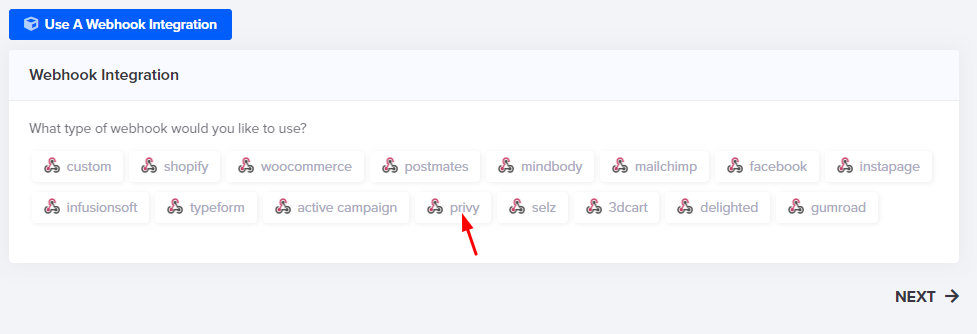
2. Enter your webhook internal name > generate webhook > copy webhook url > click use this webhook button. Once you have launched the notification, follow the below instructions to configuring the webhook inside your privy account.

3. Login your active privy account.
4. Click on integration link from top right menus under your profile menu.

5. Click webhook under integrations.

6. Click custom to create new or edit webhook. Select method POST and paste usetrue webhook url in url field. Select Signups checkbox > click save.

Note: your privy form should have name or email fields.